Standard Reports
Click to jump to the a list of all available Standard Reports.
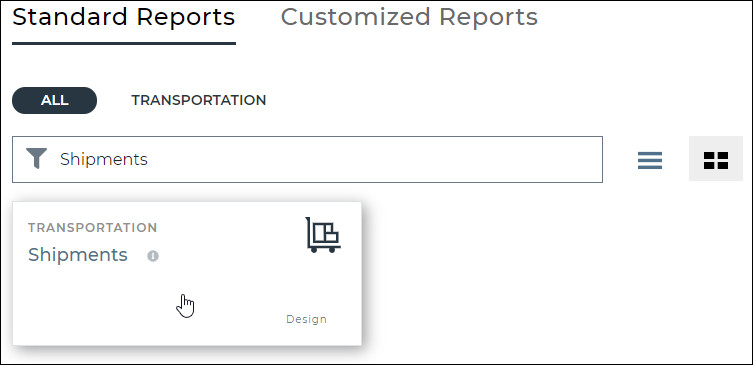
Figure 1: Shipments Report
To run a standard report:
-
In the Standard Reports section, search for the report you want to run then click Design. Or click the report and then click Design.
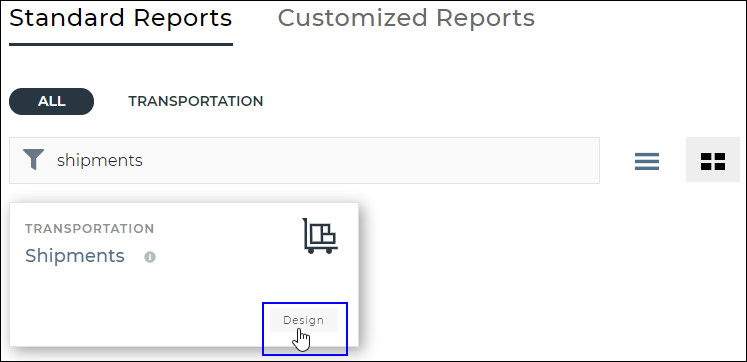
Figure 2: Shipments Report - Design
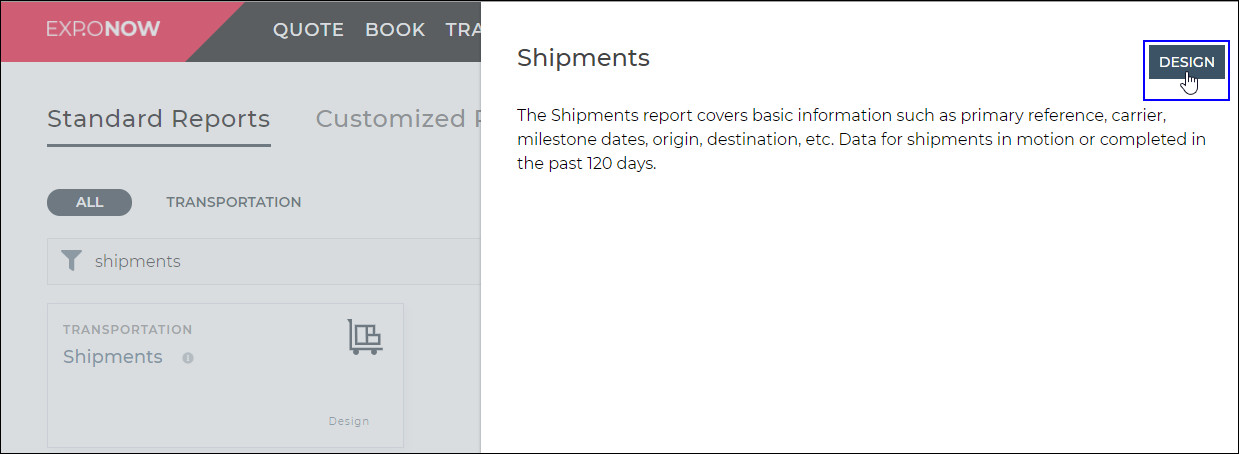
Figure 3: Shipments Report - Design
-
The report will appear with the Filters, Columns, and Schedule panel for the report shown. At least one filter is required. See Modify Report Filters for more information about the Filters panel.
Click the Columns panel to add, remove, or reorder the columns in the report. You can also edit the column names. See Modify Report Columns for more information about the Columns panel.
Click the Schedule panel to schedule the report to run automatically and give access to the report to others. See Schedule Reports for more information about how to schedule a report.
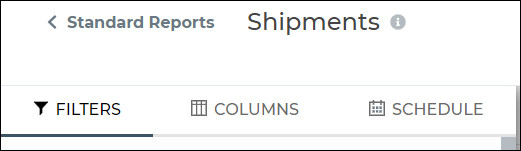
Figure 4: Filters, Columns, and Schedule Panels
-
You can save the filters and columns as a customized report so you don't need to design the report every time you want to run it. See Customized Reports for more information.
-
Click Run Now at the bottom of the panel when you are finished to run the report.
- A table of results will be shown. Click Download to save a copy of the report as an Excel (XLSX) or CSV file to your computer.
In future releases, you will be able to save the report results to EXP.O NOW or share the results through email and other ways.
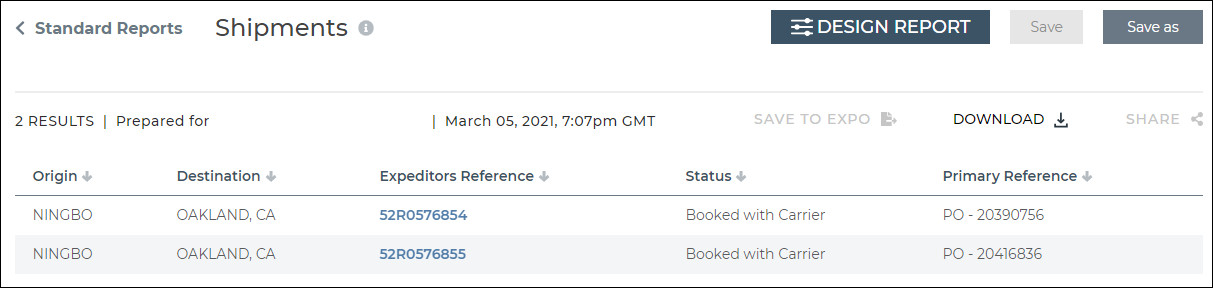
Figure 5: Shipment Report Results
List of Standard Reports
Customs Brokerage Reports
Commercial Invoice Item Report - Allows direct access to customs import declaration data in over 30 countries. The Commercial Invoice Item Report reflects the commercial invoice level. You can include invoice number, PO number and duty, taxes and/or fees.
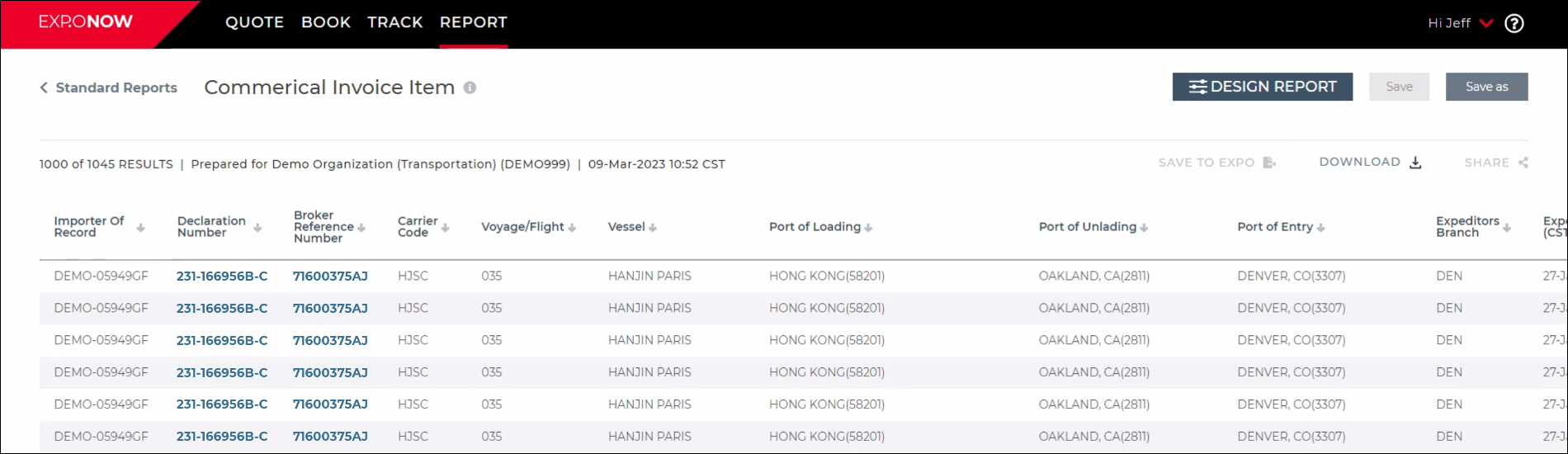
Sample Commercial Invoice Item Report Results
Declaration Line Report - Allows direct access to customs import declaration data in over 30 countries. The Declaration Line Report reflects the tariff level. Each line on the report equals one customs import declaration tariff line.
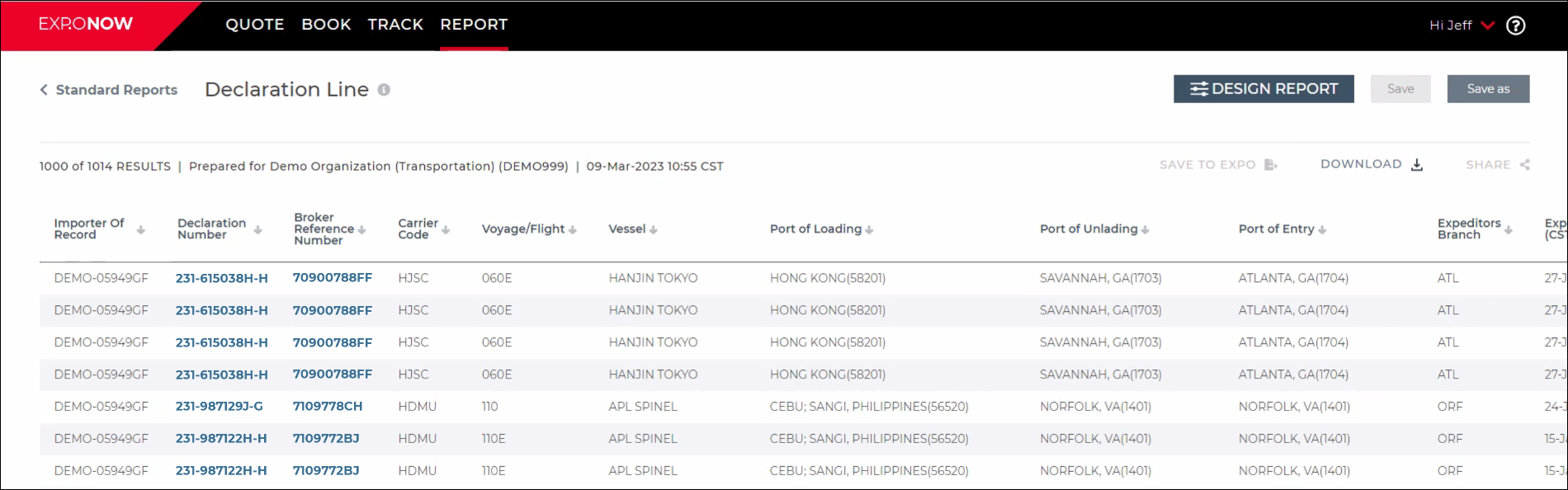
Sample Declaration Line Report Results
Distribution Reports
Inventory Report - Provides a snapshot of customer inventory within a district. The report accounts for over 80 customizable fields. Key elements in the inventory report are expected units, units allocated, units available, units unavailable, vendor managed inventory, and how long SKUs have been sitting idle in the distribution center.
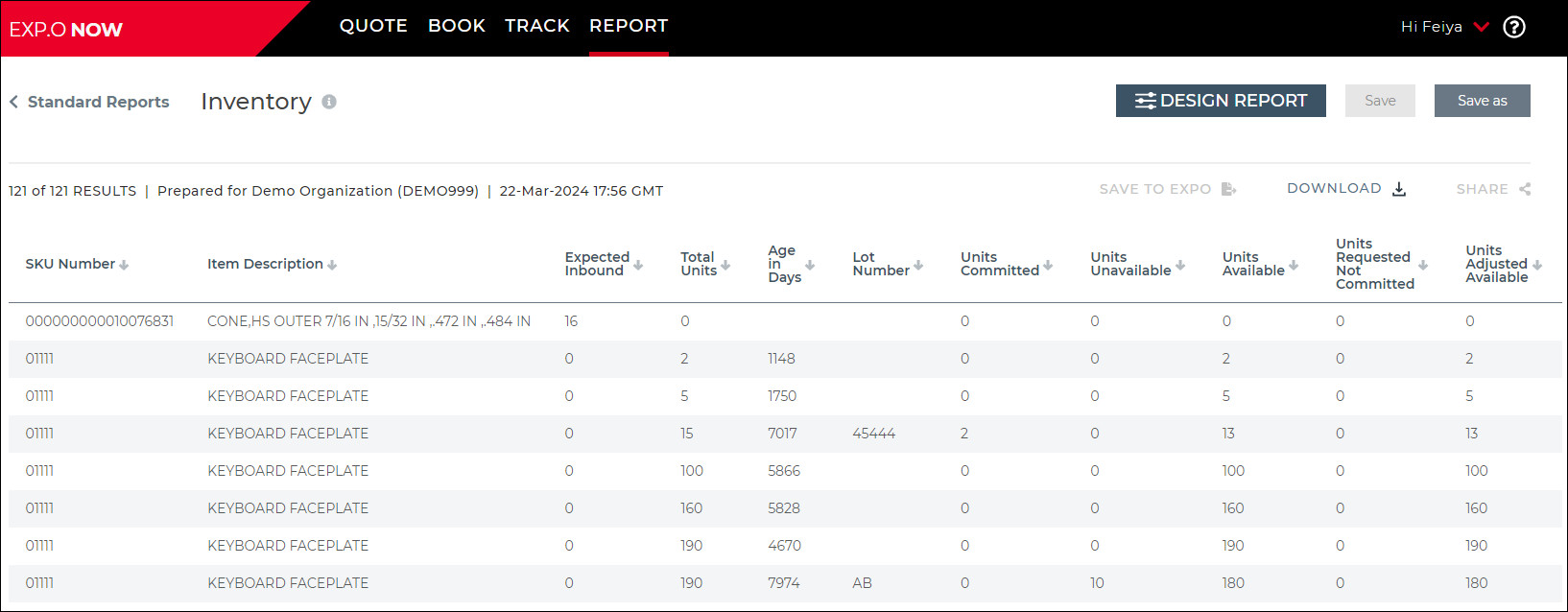
Sample Inventory Report Results
Receipt Report - Provides an overview of freight received within a given time and date range and inbound receipt information. Uses over 90 unique fields related to receipts. Report results can be viewed on-screen, downloaded or scheduled for report delivery.
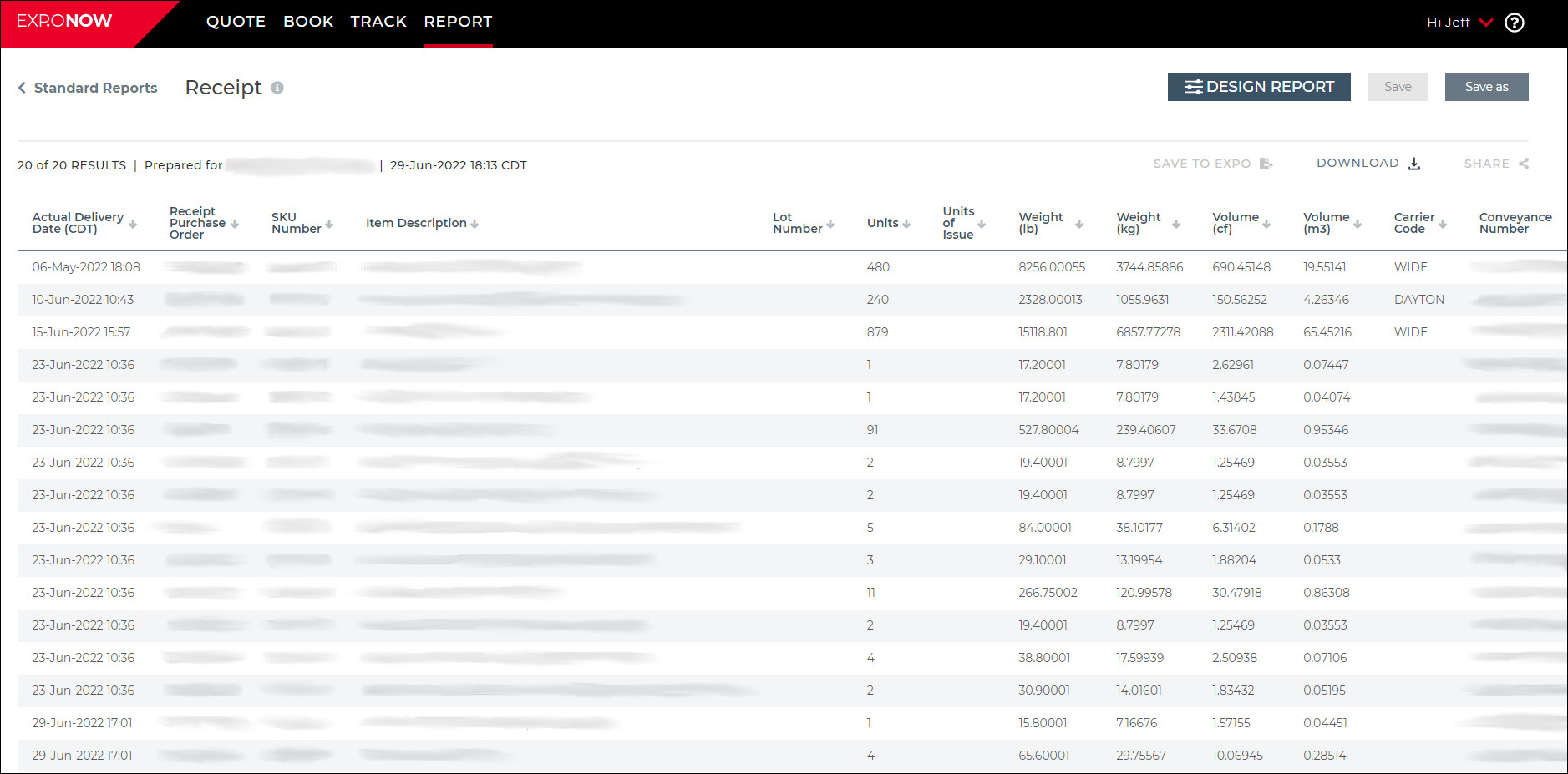
Sample Receipt Report Results
Shipping Report - Provides a total overview of what freight has been dispatched during a specific period. Includes all standard shipment, order, and SKU information along with over 100 other unique fields related to the shipments, orders, and items.
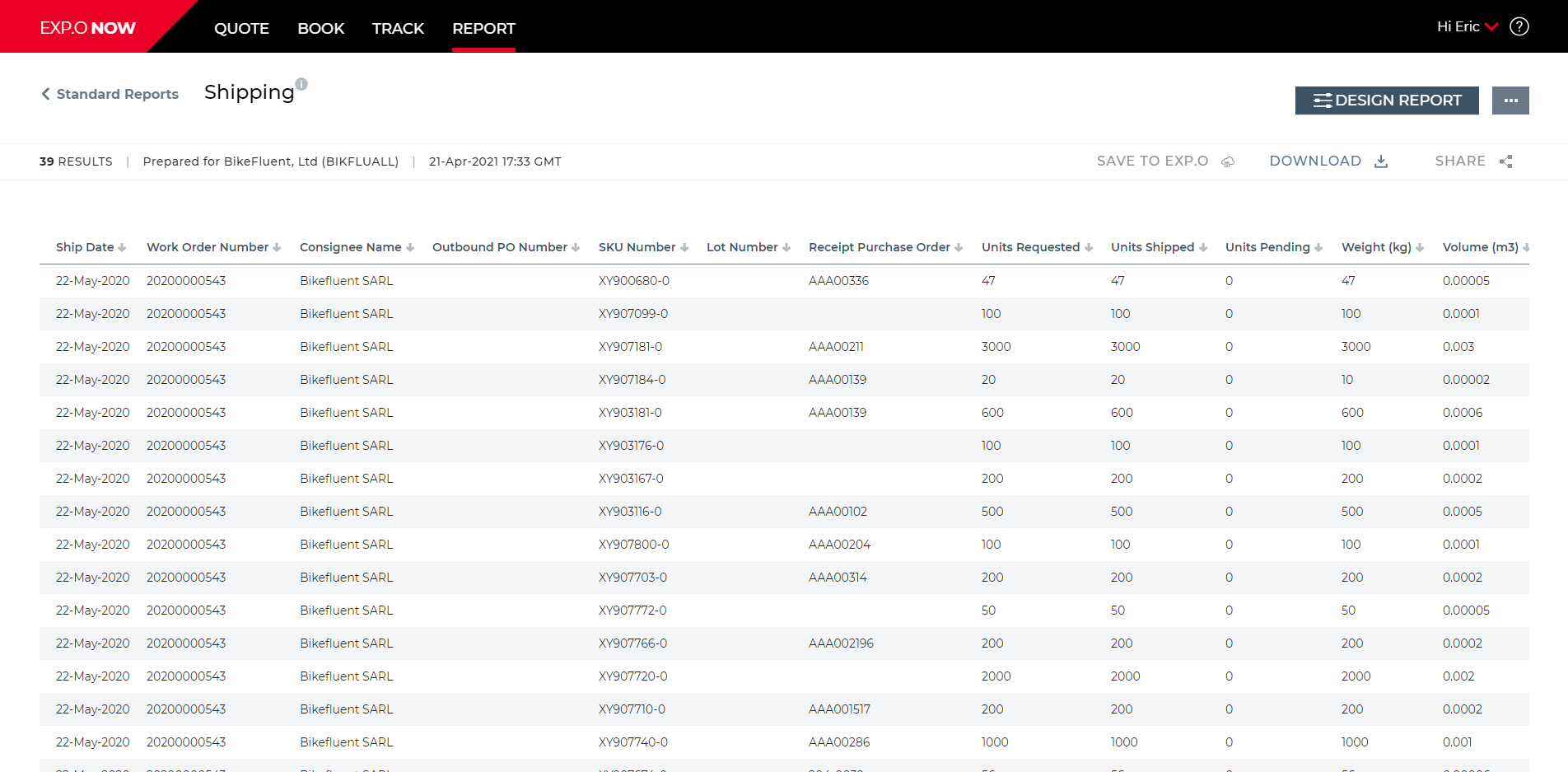
Sample Shipping Report Results
Transportation Reports
Containers Report - Provides multi-container visibility that allows users to track their supply chain at the container level. Data is limited to active and shipments that have been completed in less than 120 days. Click the Container Number to view more details about the containers.
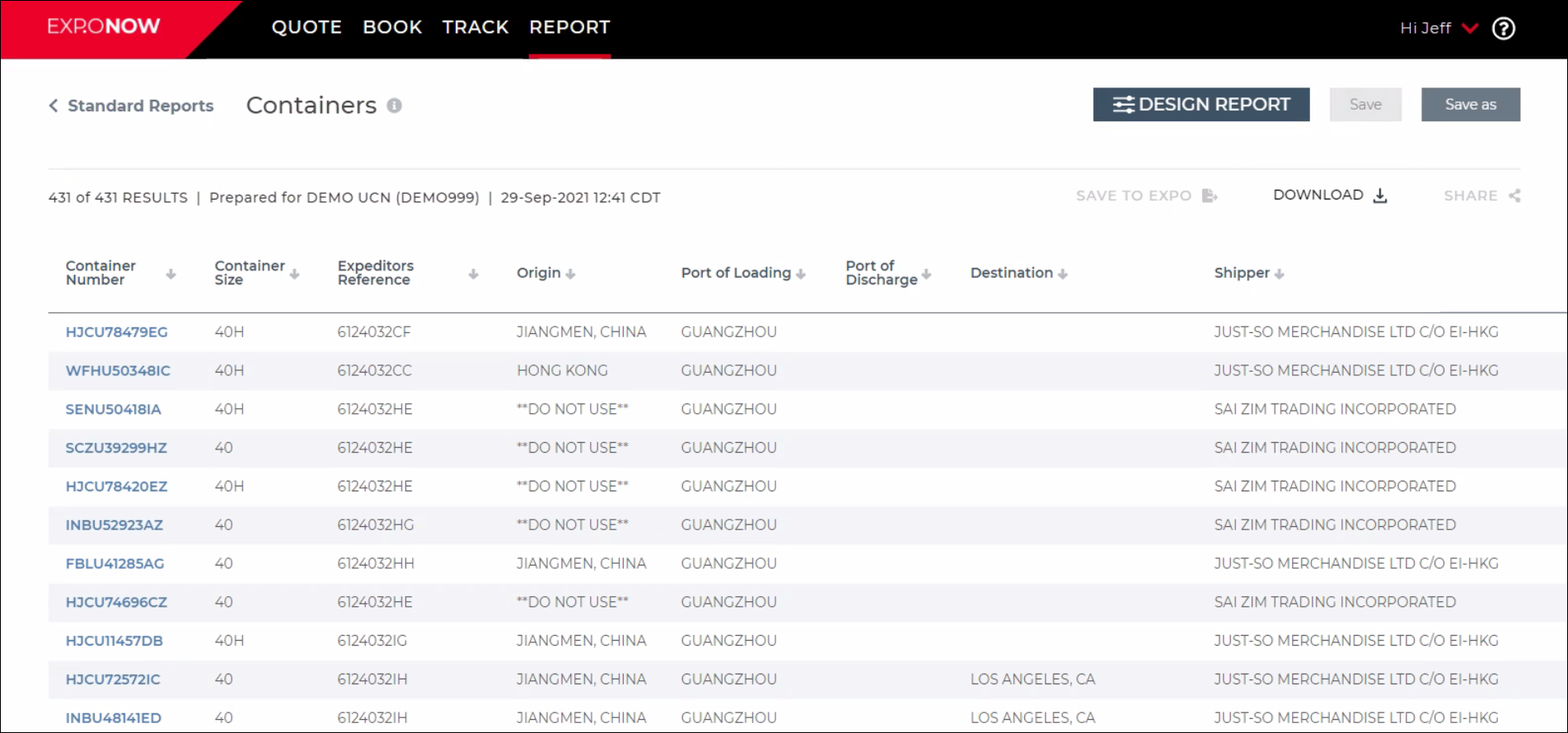
Sample Containers Report Results
Shipments Report - Covers basic information such as primary reference, carrier, milestone dates, origin, destination, etc. Data for shipments in motion or completed in the past 120 days.
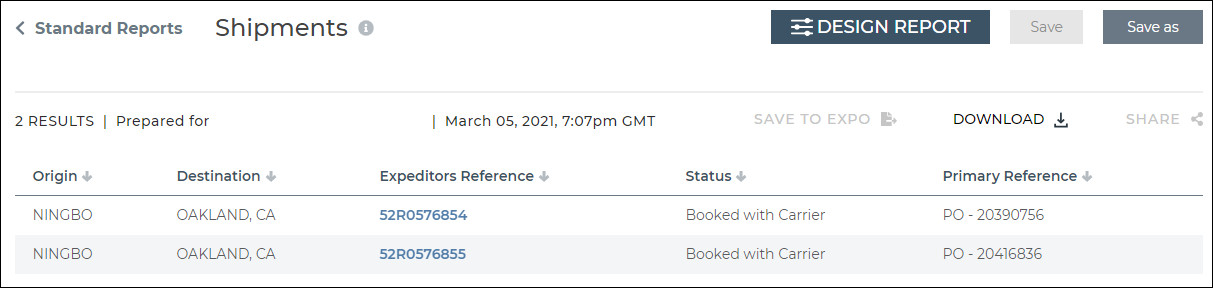
Sample Shipment Report Results

