Work Order
There are multiple tracking options in EXP.O NOW, depending on the services contracted by your organization, and your individual user profile.
If you are a Distribution customer and have work order level information stored, you can request the status of a specific work order or a list of work orders. The details and documents for the work orders will also be shown.
To search for work orders:
1 In the Track section, you will see a Work Order search, select the Branch/Client from the drop down list. If none are shown, make sure you are in the right organization.
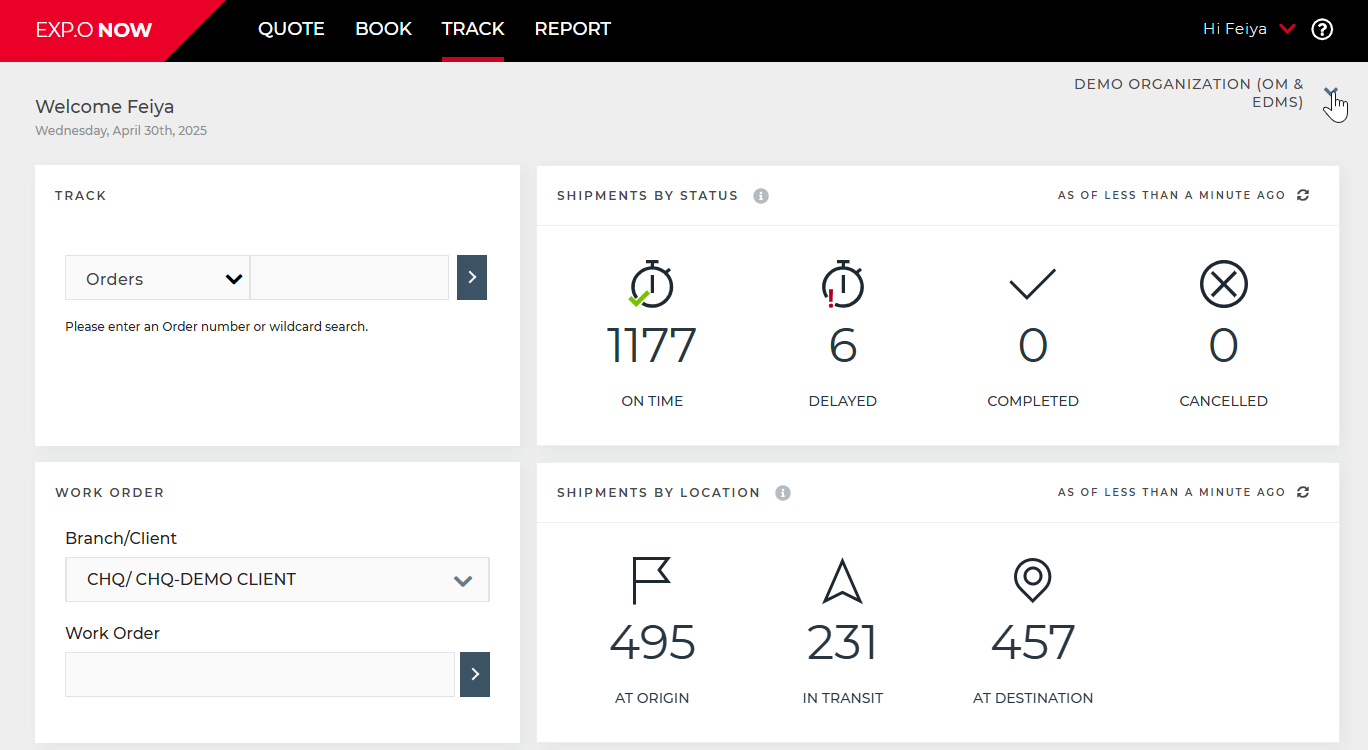
Figure 1: Work Order & Organization
2 Enter * in the Work Order field and click the arrow button to search for all work orders for the Branch/Client. Enter the work order number to search for a specific work order.
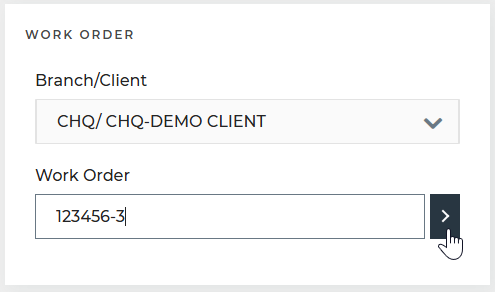
Figure 2: Work Order Search
3 The status of the work order, details, and documents will be shown.
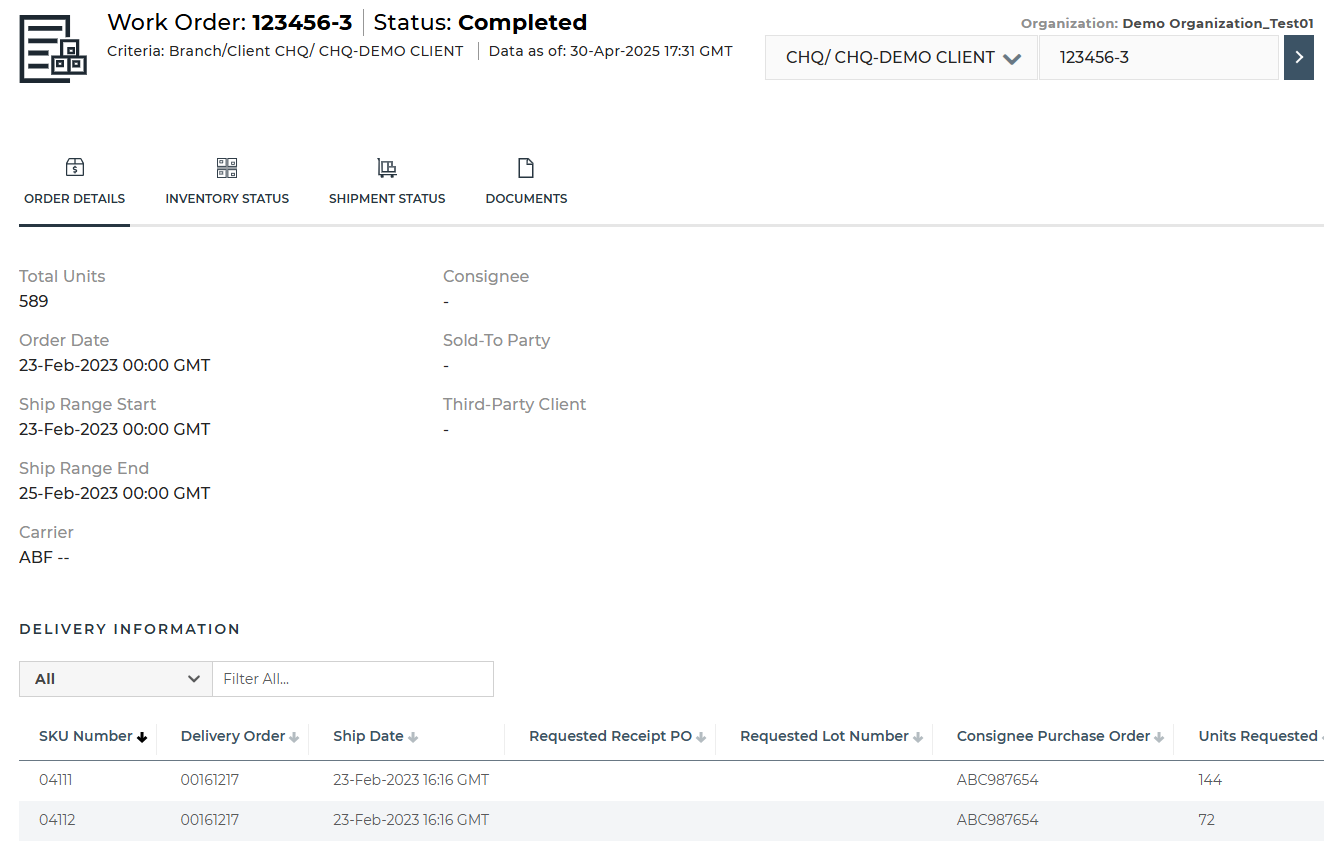
Figure 3: Work Order Details

