My Preferences
To access the My Preferences, click your user name and then select My Preferences from the upper right-hand corner of EXP.O NOW.
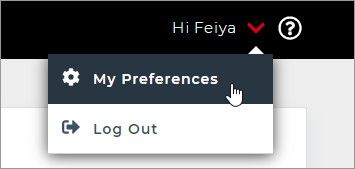
Figure 1: My Preferences
General Settings
Under Settings in the General section, choose your preferred Date & Time format, as well as your Time Zone. Your settings will be displayed throughout EXP.O NOW. The date format is uses DD for day, MMM for month, and YYYY for year. Time zones are grouped by country. Click Apply at the bottom to save your choices.
Note: A country may have multiple time zones and all time zones will be listed for that country, regardless of the city's actual country location.
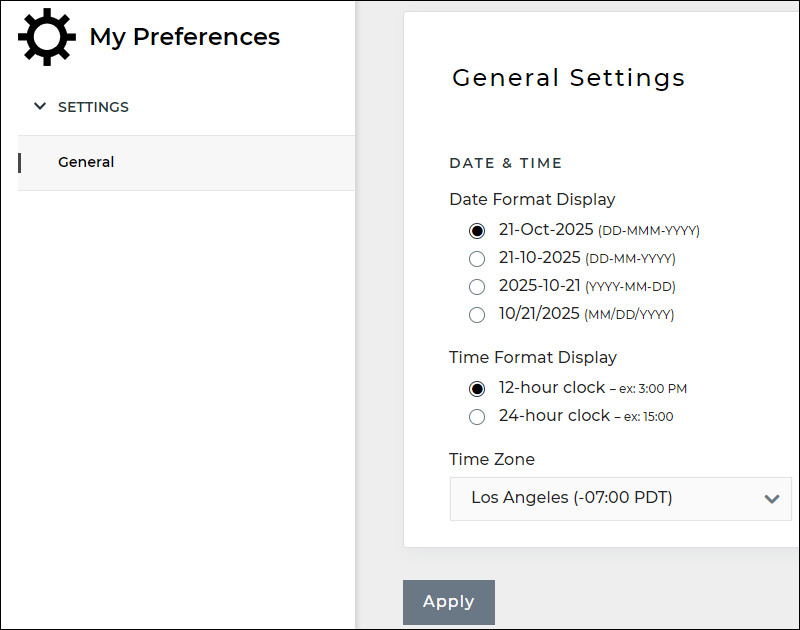
Figure 2: General Settings

